


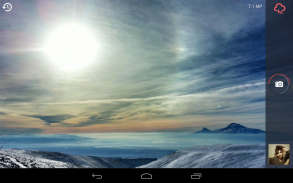










Safe Camera - Photo Encryption

คำอธิบายของSafe Camera - Photo Encryption
SafeCamera is a camera application that uses the military grade encryption (AES 256) to encrypt your photos on the fly to ensure they are secure, are safely stored and hidden against third party invaders, even if you lose your device and it gets in hands of professional hackers. Securely hide your photos, so that no one except you can access them. SafeCamera has it's own camera module that ensures 100% secure storage of the photos.
Key features:
Take photos that will be instantly on the fly encrypted and thus never be visible to any application or person until you open it with SafeCamera providing your master password.
Gallery to browse your encrypted photos
Camera with flash and timer for taking self shots
Import existing photos/files to SafeCamera encrypting also filenames and delete original files
Share encrypted photos ether encrypted with same password, other password or decrypted
Import encrypted files from other SafeCamera instance
Encryption with state of the art algorithms and implementation schemes that are proven to be 100% secure by governmental and military organizations.
We have thought of everything! Did you know that once any info is written into the memory and then deleted or even overwritten with another file, it is still possible to restore it? SafeCamera never writes your unencrypted photos into your phone’s SD card. The photo is encrypted on the fly right after it is taken and only then is written to your SD card.
Do you have files that you would like to keep safe? Just import them into Safe Camera’s domain and they will be safe. Although SafeCamera is mainly for handling photos, you can also import and keep safely any other file types.
Want to share an encrypted photo with someone? Send the photo(s) either encrypted with your current password or re-encrypted with a different password. Then just tell the encryption password to your friend and he/she will be able to import it into his/her copy of SafeCamera.
SafeCamera uses AES 256 bit encryption, which is approved by NSA for keeping top secret files. SafeCamera derives encryption/decryption key using PBKDF#2 algorithm using more than 2000 iterations.
See detailed technical specifications on official website <a href="https://www.google.com/url?q=https://www.google.com/url?q%3Dhttp://www.safecamera.org/%26sa%3DD%26usg%3DAFQjCNHIUQrR7dCxfzgyhD6pLFHOysiGIA&sa=D&usg=AFQjCNEkdlCKvFTVf1Xyp9WydFdU83Q_lQ" target="_blank">http://www.safecamera.org/</a>
Desktop version is out at <a href="https://www.google.com/url?q=https://www.google.com/url?q%3Dhttp://www.safecamera.org/desktop%26sa%3DD%26usg%3DAFQjCNFqNrmH77pce0rTX9lQ-dbXjBwL7w&sa=D&usg=AFQjCNHB-z6Jkn8_w8kZtk_apfiEYucg6A" target="_blank">http://www.safecamera.org/desktop</a>
Description of permissions:
WRITE_EXTERNAL_STORAGE - For reading and writing encrypted and/or plain files from SD card
CAMERA - For taking photos
WAKE_LOCK - For keeping screen on while making long operations
Please report any bugs to <a href="mailto:support@safecamera.org">support@safecamera.org</a>
</div> <div jsname="WJz9Hc" style="display:none">SafeCamera เป็นโปรแกรมกล้องที่ใช้การเข้ารหัสเกรดทหาร (AES 256) ในการเข้ารหัสรูปถ่ายของคุณได้ทันทีเพื่อให้แน่ใจว่าพวกเขาจะรักษาความปลอดภัยจะถูกเก็บไว้และซ่อนอยู่กับผู้บุกรุกของบุคคลที่สามได้อย่างปลอดภัยแม้ถ้าคุณสูญเสียอุปกรณ์ของคุณและจะได้รับในมือของ แฮกเกอร์มืออาชีพ ซ่อนอย่างปลอดภัยภาพถ่ายของคุณเพื่อให้ใครนอกจากคุณไม่สามารถเข้าถึงได้ SafeCamera มีโมดูลกล้องของตัวเองที่ช่วยให้มั่นใจ 100% เก็บรักษาความปลอดภัยของภาพถ่าย
คุณสมบัติที่สำคัญ:
ถ่ายภาพที่จะเป็นได้ทันทีในทันทีที่มีการเข้ารหัสและดังนั้นจึงไม่สามารถมองเห็นได้ในการประยุกต์ใช้หรือบุคคลใด ๆ จนกว่าคุณจะเปิดกับ SafeCamera ให้รหัสผ่านหลักของคุณ
แกลลอรี่เพื่อเรียกดูภาพที่มีการเข้ารหัสของคุณ
กล้องที่มีแฟลชและจับเวลาสำหรับการถ่ายภาพด้วยตนเอง
นำเข้าที่มีอยู่ภาพ / ไฟล์ไปยัง SafeCamera การเข้ารหัสไฟล์และลบไฟล์ต้นฉบับ
แบ่งปันภาพถ่ายเข้ารหัสอีเทอร์เข้ารหัสด้วยรหัสผ่านเดียวกันรหัสผ่านอื่น ๆ หรือถอดรหัส
นำเข้าการเข้ารหัสไฟล์จากตัวอย่างอื่น ๆ SafeCamera
การเข้ารหัสที่มีสถานะของศิลปะขั้นตอนวิธีการและแผนการดำเนินงานที่ได้รับการพิสูจน์แล้วว่าปลอดภัย 100% โดยหน่วยงานภาครัฐและการทหาร
เรามีความคิดของทุกอย่าง คุณทราบหรือไม่ว่าเมื่อข้อมูลใด ๆ ที่ถูกเขียนลงในหน่วยความจำแล้วลบหรือเขียนทับแม้จะมีไฟล์อื่นก็ยังคงเป็นไปได้ที่จะเรียกคืนได้หรือไม่ SafeCamera ไม่เคยเขียนภาพที่ไม่ได้เข้ารหัสของคุณลงใน SD การ์ดของโทรศัพท์ของคุณ ภาพจะถูกเข้ารหัสบนขวาทันทีหลังจากที่มีการดำเนินการและเพียงแล้วถูกเขียนไปยัง SD card ของคุณ
คุณมีไฟล์ที่คุณต้องการเพื่อให้ปลอดภัยหรือไม่ เพียงแค่นำเข้าไว้ในโดเมนปลอดภัยของกล้องและพวกเขาจะปลอดภัย แม้ว่า SafeCamera เป็นส่วนใหญ่สำหรับการจัดการภาพคุณยังสามารถนำเข้าได้อย่างปลอดภัยและเก็บไฟล์ประเภทอื่น ๆ
ต้องการที่จะแบ่งปันภาพเข้ารหัสด้วยใครบางคน? ส่งภาพ (s) ทั้งเข้ารหัสด้วยรหัสผ่านปัจจุบันของคุณหรืออีกเข้ารหัสด้วยรหัสผ่านที่แตกต่างกัน แล้วก็บอกรหัสผ่านการเข้ารหัสลับให้เพื่อนของคุณและเขา / เธอจะสามารถนำเข้า / สำเนาของตน SafeCamera
SafeCamera ใช้การเข้ารหัส AES 256 บิตซึ่งได้รับการอนุมัติโดยเอ็นเอสเอในการรักษาแฟ้มลับสุดยอด SafeCamera มาคีย์การเข้ารหัส / ถอดรหัสโดยใช้ PBKDF # 2 ขั้นตอนวิธีการใช้มากกว่า 2000 ซ้ำ
ดูข้อกำหนดทางเทคนิครายละเอียดเกี่ยวกับเว็บไซต์อย่างเป็นทางการ <a href="https://www.google.com/url?q=http://www.safecamera.org/&sa=D&usg=AFQjCNHIUQrR7dCxfzgyhD6pLFHOysiGIA" target="_blank">http://www.safecamera.org/</a>
รุ่นเดสก์ทอปจะออกที่ <a href="https://www.google.com/url?q=http://www.safecamera.org/desktop&sa=D&usg=AFQjCNFqNrmH77pce0rTX9lQ-dbXjBwL7w" target="_blank">http://www.safecamera.org/desktop</a>
คำอธิบายของสิทธิ์:
WRITE_EXTERNAL_STORAG E ที่ - สำหรับการอ่านและการเขียนที่มีการเข้ารหัสและ / หรือธรรมดาไฟล์จาก SD card
กล้อง - สำหรับถ่ายภาพ
WAKE_LOCK - สำหรับการรักษาหน้าจอในขณะที่การดำเนินงานในระยะยาว
กรุณารายงานข้อบกพร่องใด ๆ ที่จะ <a href="mailto:support@safecamera.org">support@safecamera.org</a></div> <div class="show-more-end">




























